Buy this book
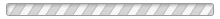
In 2002, the authors made a scan of the book available on the O'Reilly website under a Creative Commons licence. A group of groff users started the “UTP Revival” transcription project to convert the book back to usable troff source. The version uploaded here is from Deri James's UTP-1.1 repository. It includes working PDF cross-references and hyperlinks.
Buy this book
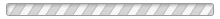
Previews available in: English
Showing 3 featured editions. View all 3 editions?
| Edition | Availability |
|---|---|
| 1 |
aaaa
|
| 2 |
zzzz
Libraries near you:
WorldCat
|
| 3 |
cccc
Libraries near you:
WorldCat
|
Book Details
Table of Contents
Edition Notes
Published under the Creative Commons Attribution 1.0 Generic (CC BY 1.0) licence.
The Physical Object
ID Numbers
Work Description
from the original back cover blurb:
Today, writers not only work with words, they work with computers and the software programs, printers, and terminals that are part of a computer system.
UNIX Text Processing reveals how computers can be used effectively in the preparation of written documents, particularly major book-length projects. The useful tools and techniques featured in UNIX Text Processing can help you unlock the resources and power of a computer system to tackle such writing projects as technical manuals, reports, and proposals.
In these pages, you'll learn:
What's in the UNIX toolbox for writers, including format design, printing, and editing
How to make the computer do most of the work, using shell scripts and editing scripts
How to make use of the awk programming language for managing information
How to create simple line drawings, tables, and equations
How troff helps you take advantage of the capabilities of laser printers and typesetters
How to customize macros for document formatting
Community Reviews (0)
Feedback?| June 5, 2021 | Edited by Stewart C. Russell | added blurb |
| February 13, 2020 | Edited by MARC Bot | remove fake subjects |
| October 14, 2011 | Edited by EdwardBot | remove duplicate authors |
| October 11, 2011 | Edited by ImportBot | import new book |
| December 10, 2009 | Created by WorkBot | add works page |











