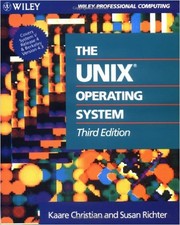Check nearby libraries
Buy this book
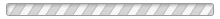
This edition doesn't have a description yet. Can you add one?
Check nearby libraries
Buy this book
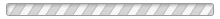
Previews available in: English
Showing 5 featured editions. View all 5 editions?
| Edition | Availability |
|---|---|
| 1 |
zzzz
Libraries near you:
WorldCat
|
| 2 |
aaaa
Libraries near you:
WorldCat
|
|
3
The UNIX Operating System (Wiley Professional Computing)
November 1993, Wiley
in English
0471586846 9780471586845
|
zzzz
Libraries near you:
WorldCat
|
|
4
The UNIX operating system
1988, Wiley, John Wiley & Sons Inc
in English
- 2nd ed.
047184781X 9780471847816
|
eeee
Libraries near you:
WorldCat
|
| 5 |
eeee
Libraries near you:
WorldCat
|
Book Details
Published in
New York
Table of Contents
1.
The History of the UNIX System
Page 1
1.1.
Modest Beginnings
Page 1
1.2.
The Seventies
Page 3
1.3.
The Eighties
Page 3
1.4.
Into the Nineties
Page 4
1.5.
Versions of UNIX
Page 5
1.6.
UNIX Innovations
Page 7
2.
Fundamentals
Page 9
2.1.
The Old Way—Minicomputers
Page 9
2.2.
And the New Way—PCs and Workstations
Page 12
2.3.
Operating Systems
Page 12
2.4.
Multitasking
Page 14
2.5.
Networking
Page 14
2.6.
The Kernel
Page 15
2.7.
Programs and Processes
Page 15
2.8.
The Vi Text Editor
Page 16
2.9.
The UNIX Shell
Page 17
3.
UNIX System Basics
Page 19
3.1.
Logging in
Page 19
3.1.1.
Logging in Using a Terminal or PC
Page 20
3.1.2.
Logging in Using a Workstation
Page 21
3.2.
Some Simple Commands
Page 23
3.3.
Files and Directories
Page 24
3.4.
UNIX System Dialogs
Page 26
3.5.
Logging Out
Page 29
3.6.
The UNIX User’s Reference
Page 30
4.
Entering Commands Using the Shell
Page 33
4.1.
Unix System Shells
Page 34
4.2.
Simple Shell Commands
Page 35
4.3.
Command Arguments
Page 35
4.4.
Background Processes
Page 37
4.5.
The Standard Output and the Standard Input
Page 39
4.5.1.
Output Redirection
Page 40
4.5.2.
Appending Output Redirection
Page 41
4.5.3.
Redirecting the Standard Error
Page 42
4.5.4.
Input Redirection
Page 43
4.5.5.
Pipes
Page 45
4.6.
Metacharacters and File Name Generation
Page 49
4.7.
Disabling Special Characters
Page 52
4.8.
Conclusions
5.
The UNIX File System
Page 54
5.1.
UNIX File Types
Page 55
5.1.1.
Ordinary Files
Page 56
5.1.2.
Directory Files
Page 58
5.2.
The Hierarchical File System
Page 59
5.3.
Pathnames
Page 61
5.4.
File Access Modes
Page 62
5.5.
Directory Access Modes
Page 66
6.
Managing Your Files
Page 68
6.1.
Pwd and Cd—The Current Directory
Page 69
6.2.
Ls—List Files
Page 70
6.3.
Rm—Remove Files
Page 77
6.4.
Managing Files with Mv, Cp, and Ln
Page 78
6.4.1.
Mv—Move Files
Page 78
6.4.2.
Cp—Copy Files
Page 79
6.4.3.
Ln—Create Links
Page 80
6.4.4.
Hard Links Versus Symbolic Links
Page 81
6.4.5.
Creating Symbolic Links with Ln
Page 83
6.5.
Chmod—Change File Modes
Page 84
6.5.1.
Symbolic File Access Modes
Page 85
6.5.2.
Octal File Access Modes
Page 86
6.6.
Chown and Chgrp—Change File Owner and Group
Page 88
6.7.
Mkdir and Rmdir—Create and Remove Directories
Page 89
6.8.
Find—Search for Files
Page 90
6.9.
Pack and Compress—Save Space
Page 93
6.10.
Tar—Collect Files
Page 96
6.11.
File—Deduce File Types
Page 99
6.12.
Du—Disk Usage
Page 101
6.13.
Od—Dump Files
Page 102
7.
What’s Going On Utilities
Page 105
7.1.
Date—Display the Date and Time
Page 105
7.2.
Who and Finger—List Logged-in Users
Page 106
7.3.
Passwd—Change Login Password
Page 108
7.4.
Ps—List Processes
Page 109
7.5.
Kill—Abort Background Processes
Page 109
7.6.
Nohup—Run Programs While Logged Off
Page 111
7.7.
Nice—Run Processes at Low Priority
Page 112
7.8.
Time—Time Processes
Page 113
7.9.
Echo—Repeat Command-line Arguments
Page 114
7.10.
Write and Talk—Communicating with Other Users
Page 116
7.11.
Stty and Tty—Your Terminal Handler
Page 118
8.
Text File Utilities
Page 121
8.1.
Cat—Type Files
Page 122
8.2.
Pr—Title and Paginate Files
Page 124
8.3.
Fmt—Justify Lines
Page 127
8.4.
Lp—Print Files
Page 129
8.5.
Pg—Browse Through a Text File
Page 131
8.6.
Wc—Count Lines, Words, and Characters
Page 131
8.7.
Diff—Compare Files
Page 132
8.8.
Sort—Order Files
Page 137
8.9.
Grep—Search for Text Patterns in Files
Page 141
8.10.
Cut and Paste—Rearrange Columns of Files
Page 143
8.11.
Tr—Translate Characters
Page 145
8.12.
Spell—Find Spelling Errors
Page 147
8.13.
Crypt—Encode Files
Page 148
8.14.
Tee—Duplicate Output
Page 149
8.15.
Head and Tail—Print the Beginning and End of a File
Page 150
9.
Basic Text Editing with Vi
Page 154
9.1.
UNIX Text Editors
Page 155
9.2.
Checking Your Terminal Type
Page 156
9.3.
Setting the Terminal Type
Page 156
9.4.
Starting Vi
Page 157
9.5.
Moving from Here to There
Page 160
9.6.
Adding and Inserting Text
Page 162
9.7.
Deleting Text
Page 165
9.8.
Managing Files
Page 166
9.8.1.
Saving Without Exiting
Page 167
9.8.2.
Quitting Without Saving
Page 168
9.8.3.
Editing a Different File
Page 168
9.8.4.
Adding One File to Another
Page 169
9.9.
Making Sense of Vi’s Command Syntax
Page 169
10.
Advanced Text Editing with Vi
Page 171
10.1.
Escaping to the Shell
Page 171
10.2.
Searching for Text
Page 172
10.3.
Fine-tuning Your Screen Display
Page 175
10.4.
More Ways to Modify Text
Page 176
10.5.
Selecting Your Preferences
Page 178
10.6.
Marking Text
Page 179
10.7.
Moving Blocks of Text Using Native Vi Commands
Page 181
10.8.
Moving Blocks of Text Aided by a Windowing System
Page 183
10.9.
Moving Text from One File to Another Using Native Vi Commands
Page 184
10.10.
Recovering Accidental Deletions
Page 186
10.11.
Filtering the Buffer
Page 188
10.12.
Vi Macros
Page 190
10.12.1.
Buffer Macros
Page 190
10.12.2.
Maps
Page 192
10.12.3.
Insert-mode Maps
Page 194
10.12.4.
Abbreviations
Page 194
10.13.
Line-editing Commands
Page 195
10.14.
Open-line Editing
Page 195
11.
The Bourne Shell Programming Language
Page 197
11.1.
Executing a Shell Program
Page 198
11.2.
Shell Variables
Page 201
11.2.1.
Read-only Shell Variables
Page 202
11.2.2.
Exporting Shell Variables
Page 203
11.2.3.
Using Shell Variables Interactively
Page 204
11.2.4.
Automatic Shell Variables
Page 204
11.2.5.
Standard Shell Variables
Page 205
11.2.6.
The Search Path
Page 207
11.2.7.
Handling Null and Unset Variables
Page 209
11.3.
Quoting Special Characters
Page 210
11.4.
Command Exit Status
Page 212
11.5.
Simple Conditionals
Page 213
11.6.
Simple Commands, Pipelines, Lists
Page 214
11.7.
The If Conditional
Page 215
11.8.
Shell Program Arguments
Page 217
11.9.
The While and Until Conditional Loops
Page 220
11.10.
Structured Commands
Page 222
11.11.
The For Statement
Page 223
11.12.
The Case Statement
Page 224
11.13.
Break and Continue
Page 225
11.14.
Command Substitution
Page 226
11.15.
Shell Substitutions
Page 228
11.16.
Here Documents
Page 228
11.17.
Shell Functions
Page 230
11.18.
Set—Display Variables and Specify Shell Operating Modes
Page 232
11.19.
Test—Evaluate Conditions
Page 237
11.20.
Expr—Evaluate Expressions
Page 238
11.21.
Ulimit—Set and Display Resource Limits
Page 241
11.22.
Getopts—Manage Options in Scripts
Page 242
11.23.
The Bourne Shell’s Built-in Commands
Page 243
12.
A Few Shell Programs
Page 246
12.1.
When Do You Use the Shell Programming Language?
Page 246
12.2.
How Many Users Are Logged In?
Page 247
12.3.
Listing Subdirectories
Page 249
12.4.
Listing Files in the Current Subtree
Page 252
12.5.
Using Eval to Reevaluate Command Lines
Page 255
13.
The AWK Programming Language
Page 258
13.1.
Simple Scripts
Page 259
13.2.
Flow of Control Statements
Page 265
13.2.1.
The If Statement
Page 265
13.2.2.
The While and Do Statements
Page 267
13.2.3.
The For Statement
Page 269
13.3.
AWK Patterns and Expressions
Page 270
13.4.
Arrays
Page 271
13.5.
Built-in Variables
Page 274
13.6.
Built-in Functions
Page 276
13.7.
Print and Printf
Page 278
13.8.
Perl: Successor to Awk
Page 282
14.
The Sed Text Editor
Page 283
14.1.
Text Modification
Page 285
14.2.
Control Flow
Page 287
14.3.
Input and Output
Page 289
14.4.
The Sed Hold Space
Page 290
15.
UNIX Platforms
Page 292
15.1.
System Evaluation Criteria
Page 293
15.1.1.
The Herd Mentality
Page 293
15.1.2.
Communicating with Your Peers
Page 293
15.1.3.
Application Software
Page 294
15.1.4.
Service, Support, and All That
Page 294
15.1.5.
Graphics
Page 295
15.2.
Performance
Page 297
15.2.1.
Integer Performance
Page 298
15.2.2.
Floating Point Performance
Page 299
15.2.3.
Graphics Performance
Page 299
15.3.
Common UNIX Platforms
Page 300
15.3.1.
Minicomputers
Page 300
15.3.2.
The Macintosh
Page 300
15.3.3.
PCs
Page 301
15.3.4.
Workstations
Page 302
16.
Window Systems
Page 305
16.1.
What Is a Window System?
Page 306
16.2.
Window Interfaces: Some Basic Concepts
Page 306
16.3.
Window Operations
Page 308
16.4.
Architecture of the X Window System
Page 310
16.4.1.
X Fits Well with “Open Systems” Idea
Page 314
16.4.2.
A Distributed Window System
Page 315
16.4.3.
The X Server and Display Connections
Page 316
16.4.4.
Applications, or X Clients
Page 316
16.4.5.
Window Managers
Page 317
16.4.6.
Compatibility: The ICCCM
Page 317
16.5.
Starting X
Page 318
16.5.1.
If the X Server Is Started for You
Page 319
16.6.
Customizing X
Page 320
16.6.1.
X Resources
Page 321
16.6.2.
Tools to Examine Resources
Page 323
16.7.
The X Display
Page 324
16.7.1.
Display Permissions
Page 326
16.8.
Window Manager Configuration Files
Page 328
16.8.1.
Motif
Page 328
16.8.2.
OPEN LOOK
Page 331
16.8.3.
Twm Specifics
Page 332
16.9.
Other Window Systems
Page 334
16.10.
Limitations of X
Page 337
17.
Networking
Page 338
17.1.
Uucp and IP Networking Overview
Page 338
17.2.
Terminology
Page 340
17.3.
The UUCP Family
Page 342
17.4.
Sending Mail Through UUCP
Page 343
17.5.
UUCP Administration
Page 344
17.6.
Cu and Tip
Page 345
17.7.
IP Networking
Page 345
17.8.
The Ethernet
Page 347
17.9.
How Ethernet Works
Page 348
17.10.
Other Hardware Technologies
Page 349
17.11.
Software Networking Protocols
Page 349
17.12.
Network Addressing
Page 350
17.13.
The Network Information Center
Page 351
17.14.
User-level Berkeley Networking Commands
Page 354
17.15.
Administration of Berkeley Networking
Page 354
17.16.
Network File Systems
Page 356
17.17.
NFS Administration
Page 356
17.18.
NFS and Automounting
Page 359
17.19.
Network Information Service
Page 359
17.20.
Networking the World: LANS, WANS, and Routers
Page 361
17.21.
Packets
Page 362
17.22.
Network Daemons
Page 363
17.23.
Booting over the Network
Page 364
17.24.
Networking UNIX with Other Kinds of Machines
Page 365
18.
LAN Networking Utilities
Page 368
18.1.
User-level Networking Commands
Page 368
18.2.
Connecting to Other Systems
Page 369
18.2.1.
Rlogin
Page 370
18.2.2.
Telnet
Page 371
18.3.
Executing Commands on Remote Systems—Rsh/Remsh
Page 374
18.4.
File Transfer Between Hosts
Page 376
18.4.1.
Remote Copy, Rcp
Page 376
18.4.2.
Ftp and Anonymous Ftp
Page 377
18.5.
What’s Going on on the Network?
Page 383
18.5.1.
Rwho
Page 383
18.5.2.
Ruptime
Page 384
18.5.3.
Rup
Page 384
18.5.4.
Ping
Page 385
19.
UUCP Networking Utilities
Page 386
19.1.
UUCP User-level Commands
Page 386
19.2.
Connecting to Other Systems
Page 387
19.2.1.
Cu, Call UNIX
Page 387
19.2.2.
Tip
Page 391
19.3.
File Transfer Between Hosts
Page 393
19.3.1.
UUCP
Page 395
19.3.2.
Uuto and Uupick
Page 397
19.4.
Executing Commands on Remote Systems—Uux
Page 398
19.5.
UUCP Status Commands
Page 400
19.5.1.
Uustat
Page 400
19.5.2.
Uulog
Page 400
19.5.3.
Uuname
Page 401
20.
System Management
Page 402
20.1.
The Superuser
Page 403
20.2.
System Configuration
Page 404
20.2.1.
Adding Device Drivers
Page 405
20.2.2.
Special Device Files
Page 406
20.3.
User Account Administration
Page 406
20.3.1.
The Passwd and Group Files
Page 407
20.3.2.
Login Name
Page 408
20.3.3.
User ID
Page 408
20.3.4.
Group ID
Page 408
20.3.5.
Initial Password
Page 409
20.3.6.
Home Directory
Page 409
20.3.7.
Login Shells and /etc/shells
Page 409
20.3.8.
Deleting a User Account
Page 410
20.4.
File Systems
Page 411
20.4.1.
Disk Partitions (Pre-SVR4)
Page 412
20.4.2.
Disk Slices (SVR4)
Page 412
20.4.3.
Building a File System
Page 413
20.4.4.
Mounting a File System
Page 414
20.4.5.
Unmounting a File System
Page 416
20.4.6.
Checking File System Consistency
Page 417
20.4.7.
The Root File System
Page 418
20.4.8.
Network File Systems
Page 418
20.4.9.
File System Tables
Page 419
20.4.10.
File System Types
Page 419
20.5.
Booting
Page 420
20.5.1.
Traditional Boot Process
Page 420
20.5.2.
SVR4 Booting and Init States
Page 421
20.5.3.
Shutting Down the System
Page 421
20.6.
Backups
Page 422
20.6.1.
Backup and Restore Basics
Page 422
20.6.2.
Backup Levels
Page 422
20.6.3.
Backup Schedule
Page 423
20.6.4.
Backup Media
Page 424
20.6.5.
Rotation of Media
Page 425
20.7.
Swapping and Sticky Mode
Page 425
20.8.
Setuid and Setgid Modes
Page 426
20.9.
Fifo Files
Page 427
20.10.
Links and Symbolic Links
Page 428
20.11.
Device Names
Page 429
21.
System Management Utilities
Page 431
21.1.
Su—Become Superuser
Page 431
21.2.
Mount and Unmount File Systems
Page 432
21.2.1.
Mount
Page 432
21.2.2.
Mountall
Page 434
21.2.3.
Umount, Umountall
Page 434
21.3.
Shutting Down the System
Page 435
21.3.1.
Sync—Synchronize Disk Information
Page 435
21.3.2.
Init
Page 436
21.3.3.
Shutdown
Page 436
21.3.4.
Halt
Page 437
21.4.
Mknod—Create Special Files
Page 437
21.5.
Backups
Page 438
21.5.1.
Ufsdump
Page 438
21.5.2.
Ufsrestore
Page 438
21.5.3.
Volcopy and Labelit
Page 440
21.6.
Newfs—Create a File System
Page 441
21.7.
Fsck—Check and Repair File Systems
Page 442
21.8.
Dd—Convert Files
Page 443
21.9.
Df—Disk Free Space
Page 444
21.10.
Cron, Crontab—Run Programs at Specified Times
Page 444
22.
Security
Page 446
22.1.
Data Protection
Page 447
22.1.1.
Irrecoverable Data Loss
Page 447
22.1.2.
Backup Security
Page 448
22.2.
Protection Against Intruders
Page 448
22.2.1.
Physical Security
Page 449
22.2.2.
Terminal Line Security
Page 450
22.2.3.
Telephone Access
Page 450
22.3.
Security Procedures and Education
Page 451
22.3.1.
Know Your System
Page 451
22.3.2.
The Human Dimension
Page 452
22.3.3.
The (Friendly) Cracker
Page 452
22.4.
Passwords and Accounts
Page 453
22.4.1.
Who Gets an Account
Page 453
22.4.2.
Basic Rules and Initial Password
Page 454
22.4.3.
How Passwords Work
Page 454
22.4.4.
How They Are Cracked
Page 455
22.4.5.
Password Filtering
Page 455
22.4.6.
Password Aging
Page 456
22.4.7.
Shadow Passwords
Page 456
22.4.8.
The Root Password
Page 456
22.5.
Superuser Precautions
Page 457
22.6.
Unix File Permissions and Security
Page 458
22.6.1.
Protection of System Directories
Page 458
22.6.2.
Setuid and Setgid Programs
Page 459
22.7.
Security of Installed Software
Page 460
22.7.1.
Outside Software
Page 461
22.7.2.
Viruses and Worms
Page 462
22.7.3.
Trojan Horse Programs
Page 462
22.7.4.
User-provided Security Holes
Page 463
22.8.
Security for the Individual User
Page 463
22.8.1.
E-mail
Page 463
22.8.2.
Protection of Files
Page 464
22.8.3.
Encryption
Page 464
22.9.
Network Security Considerations
Page 465
22.10.
Security Discussions
Page 466
22.11.
CERT—Computer Emergency Response Team
Page 467
23.
The UNIX System Kernel
Page 468
23.1.
Overview
Page 469
23.2.
Processes
Page 470
23.2.1.
The Process Table and the User Table
Page 471
23.2.2.
Sharing Program Text and Software Libraries
Page 473
23.2.3.
System Calls
Page 473
23.2.4.
User Mode and Kernel Mode
Page 474
23.2.5.
The Fork, Exec, and Wait System Calls
Page 475
23.2.6.
Handling Signals
Page 478
23.2.7.
Scheduling Processes
Page 479
23.2.8.
Swapping and Paging
Page 480
23.2.9.
Zombie Processes
Page 482
23.3.
Networking
Page 482
23.4.
Booting
Page 484
23.4.1.
The First Processes
Page 485
23.4.2.
The Init Process
Page 486
23.5.
The File System
Page 487
23.5.1.
Directories
Page 490
23.5.2.
I-nodes
Page 492
23.5.3.
The File Table
Page 494
23.5.4.
Pipes
Page 495
23.5.5.
Network File Systems
Page 495
23.6.
Device Drivers
Page 496
23.6.1.
Special Device Files and the Cdevsw and Bdevsw Tables
Page 497
23.6.2.
Interrupts
Page 500
23.6.3.
Traditional Character Handling
Page 500
23.6.4.
Process Groups
Page 502
23.7.
Communication Extensions
Page 502
23.7.1.
Sockets
Page 502
23.7.2.
Streams
Page 503
I.
Vi Visual Command Reference
Page 505
Command-line Options.
505
Overview.
506
Numeric Prefixes.
507
Operators.
508
Returning to Visual Command Mode.
508
Environment Tables.
509
Visual Commands.
509
Visual Commands Index.
516
II.
Vi Options Reference
Page 517
III.
Ex Command Reference
Page 522
Overview.
522
Line Specifiers.
523
Command Syntax Summary.
525
Ed Compatibility.
526
Commands.
526
Text Display Commands.
527
Text Entry Commands.
528
Cut and Paste Commands.
529
Modifying Lines.
531
Global Commands.
532
Macros and Abbreviations.
532
Operation Commands.
533
File Commands.
535
Regular Expressions.
536
Replacement Text.
538
Index.
Page 541
Edition Notes
Includes index.
Classifications
The Physical Object
ID Numbers
Community Reviews (0)
Feedback?| October 17, 2022 | Edited by ImportBot | import existing book |
| February 13, 2020 | Edited by MARC Bot | remove fake subjects |
| May 30, 2019 | Edited by MARC Bot | associate 1 edition with work |
| January 26, 2012 | Edited by EdwardBot | add books to in library lending |
| December 10, 2009 | Created by WorkBot | add works page |