Check nearby libraries
Buy this book
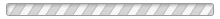
If you are serious about getting up to speed with Windows 7, this clear, concise guide is the ideal companion for fast and efficient learning. The author illustrates the main functions of Windows 7, explaining everything you need to know in plain, jargon-free English with full-colour screen shots and numbered, step-by-step instructions. The simple, yet elegant design features a multitude of images as well as tips & tricks to make this a perfect reference for all ages - just follow the instructions on your own PC. Whether you are a beginner or an experienced user in need of a quick grip on the.
Check nearby libraries
Buy this book
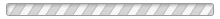
Previews available in: English
Showing 5 featured editions. View all 5 editions?
| Edition | Availability |
|---|---|
| 1 |
aaaa
Libraries near you:
WorldCat
|
| 2 |
zzzz
Libraries near you:
WorldCat
|
| 3 |
eeee
|
| 4 |
zzzz
Libraries near you:
WorldCat
|
| 5 |
zzzz
Libraries near you:
WorldCat
|
Book Details
Table of Contents
Edition Notes
Description based on print version record.
Classifications
The Physical Object
ID Numbers
Community Reviews (0)
Feedback?| October 18, 2022 | Edited by ImportBot | import existing book |
| October 10, 2021 | Edited by raybb | Merge works |
| August 21, 2020 | Created by ImportBot | import new book |












